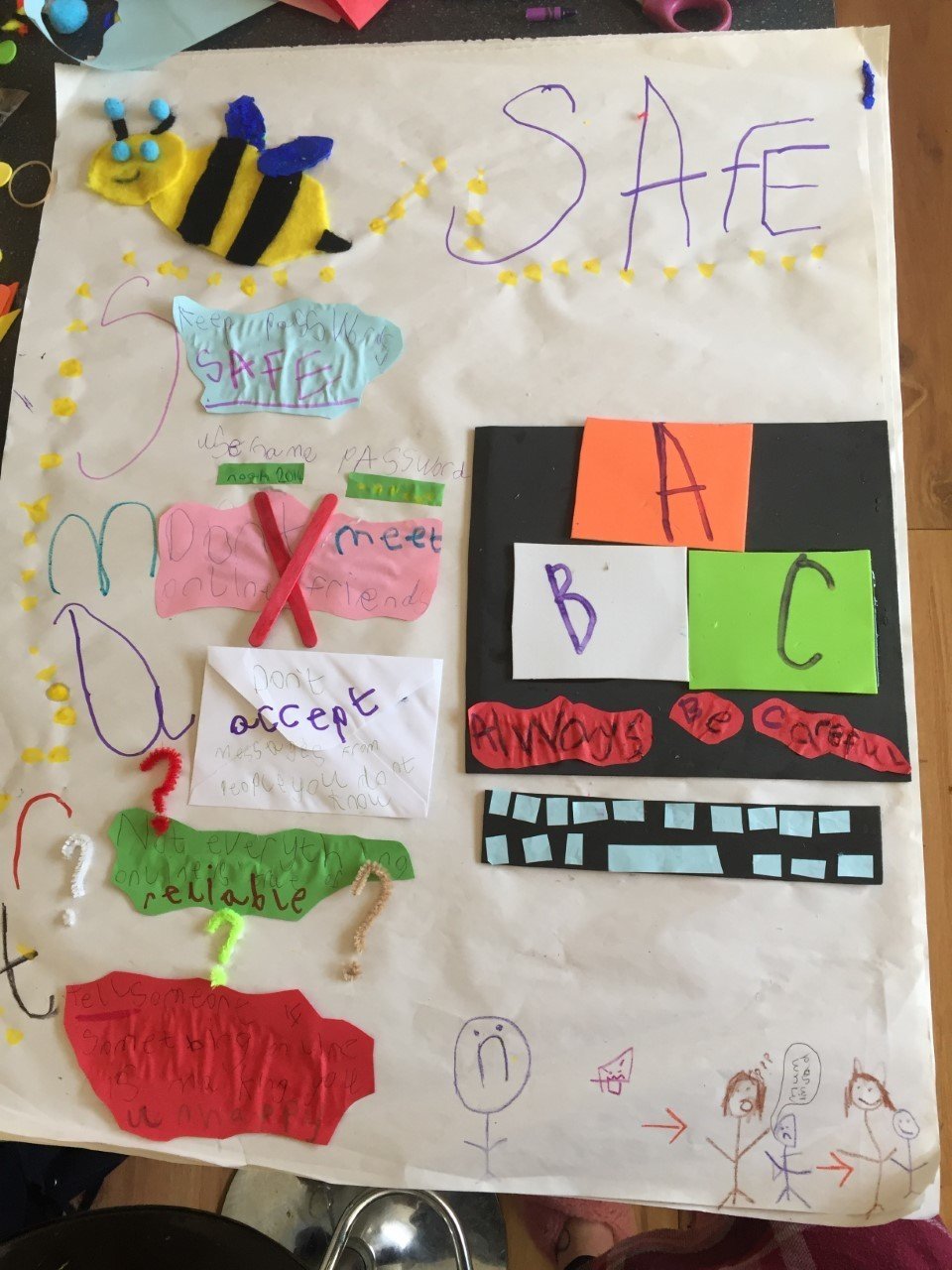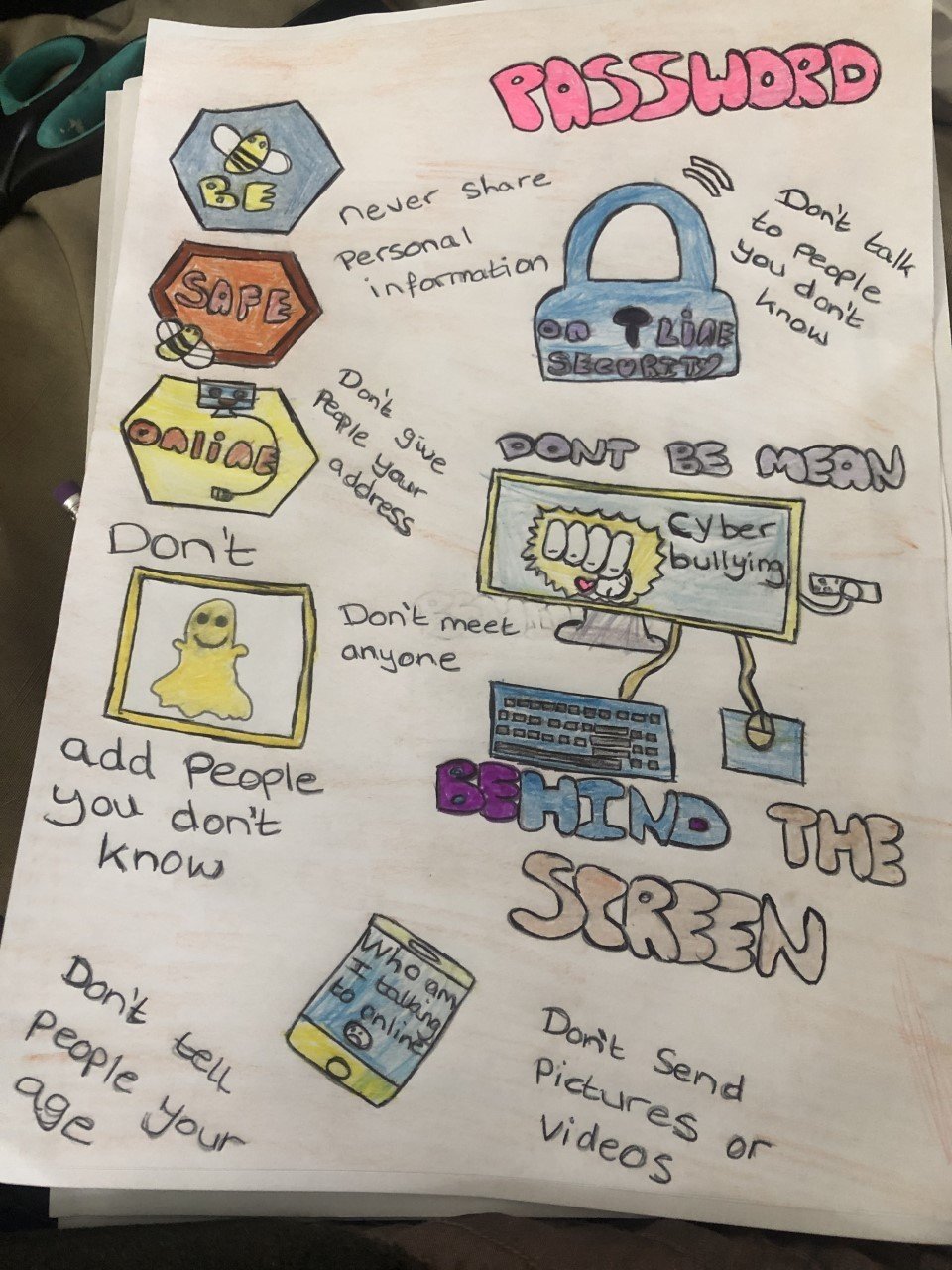Computing at Christ the King RC Primary School
COMPUTING
Statement of Intent:
In the 21st century, our lives are constantly being changed by new technology. In these rapidly changing times, we teach computing to equip our children to take part fully in a world where school and home life are continually being transformed by technology.
It is our intention to enable children to confidently and responsibly find, explore, analyse, exchange and present information. Our aim is to ensure that our children leave primary school computer literate, knowing, remembering, and understanding computing. Being able to use a range of technology safely is a major factor in enabling children to be confident, creative, and independent learners. We place a strong emphasis on the importance of Online Safety to ensure that the whole school community knows how to protect themselves when using the internet at school and at home. It is our intention that children have every opportunity available to allow them to achieve this through both discrete teaching of skills and a cross-curricular approach.